 We can spend a lot of time answering emails when customers and clients write in, and many people find writing those emails to be a stressful experience.
We can spend a lot of time answering emails when customers and clients write in, and many people find writing those emails to be a stressful experience.
Since these emails are interpersonal communications, sometimes the stakes can feel high, and it can be hard to figure out what to say (and how to say it).
These challenges get a lot easier when you have templates to work from – simple scripts that you can start with and customize to handle the emails quickly, easily, and without a whole lot of internal wrong and / or drama.
If you already own Plug & Play VA, you can use my big set of customer services templates as your starting point for answering all kinds of emails.
But if you don’t, it’s easy to create quick customer service templates on your own – it only takes a few minutes and you don’t need any special skills.
Keep reading and I’ll show you 2 simple ways to do it, and before you know it you’ll have a template that will save you time and energy so you can get back to growing your business.
Option 1: Build From Your Existing Emails
This is the option I initially went with – after writing back to customers and clients enough times, I started to get tired reinventing the wheel every time figuring out what I should say.
So I went back through some of the support emails I sent and started looking for my own patterns to create a template from. And I noticed that I had a general pattern:
- Start with a friendly opener / thanks for writing in
- Address their issue / question
- Invite them to get in contact if they need anything else
- Close with something timely or personal
Note: This wasn’t what I did in every email, but when looking at a whack of them, these were the elements that usually showed up.
Here’s an example of one of my customer service emails:
(FRIENDLY OPENER)
Hey Sasha!
Thanks for writing in – I’d be happy to help you reschedule your Friday coaching call with Naomi. :)
(ADDRESS ISSUE / QUESTION)
You can reschedule from within your existing calendar appointment – just click the little link that says “Change Appointment:” under all your contact information, and you’ll be taken to the calendar where you can see all available openings.
(INVITE REPLY)
If you can’t find a new time slot that works for you, then get back in touch and I’ll see if we have anywhere else we might be able to get you in.
And if you have any other questions about scheduling (or anything else!), don’t hesitate to get in touch – I’m here to help!
(CLOSE – PERSONAL)
Have a wonderful week – and I hope Mika and you are enjoying the summer so far!
Kris
NOTE: This close was personal, because I know Sasha and her family.
If I didn’t have a personal connection, I could use something timely like:
- Have a wonderful week – and if you’re watching the Olympics, I hope the teams you’re rooting for win!
- Have a great week – and hope you stay cool during the heat wave!
- Have a great week – and Naomi looks forward to talking to you soon!
Another note re: the close – while this kind of close is optional (you could just say “have a nice day” and leave it at that), you can accomplish two things by adding something extra.
- If you add something personal, you deepen the connection with your client or customer, and it’s always a good idea to do that when you can.
- If you add something timely, your email stands out from all the typical “have a nice day” signoffs, and you become a little more memorable in a positive way.
Option 2: Deconstruct Other People’s Emails
If you don’t have a substantial set of previously sent emails to draw upon, you can always deconstruct other people’s customer service emails that left you feeling good.
All you need to do is think of the companies you have had to contact where their customer service was great, and search your inbox for those emails.
As you look through each email, mentally break it down into zones – primarily these three:
- How they begin the email
- How they respond to your issue / question
- How they close the email
For each of those zones, you can look at how they handle them and see what you want to adapt for your own purposes. (You could do that right now with my example above, too!)
It won’t take long to assemble a pretty good template just from this cursory look – and the more emails you have to look at, the more opportunities you have to pick out little gems that you can use in your own communications.
I keep an eye out every time I interact with other companies’ customer service departments – I’m always on the hunt for a new idea that will make my own templates better.
Bonus tip: Build a swipe file
Of course, there’s no one template to rule them all – some people will write in with a question, others will have a technical issue, and still others may have a problem that they’re pretty unhappy about.
On top of that, some customers and clients are complete strangers who you’ve never communicated with before, and others are close enough that you’d want you emails to have a more intimate tone, even if only a little.
To expand your template-a-bility, you can create a swipe file of options for openings, middles, closes and “nice touches” that’s not a template in itself, but a toolbox of options you can draw from. This doesn’t have to be anything fancy – a simple text document will do the trick.
This will give you more flexibility when you encounter a situation that you don’t have an existing template for – just open up your swipe file and see if there’s anything in there that can help you with the situation you’re dealing with.
(And if you do happen to own Plug & Play VA, you can dig into my email templates and start your swipe file with the contents of my templates, too.)
Show off your template!
Once you go through this exercise and create a template of your own, you’ll see how easy it can be to build an email that sounds great and will be a good experience for your customers or clients.
If you’d like some celebration after that, send your template over to me and I’ll give you a virtual high-five! I can also give feedback on tweaks and adjustments you can make as well – all you have to do is ask.
Give it a try today – 10 minutes of focused attention can set you up for easy customer service emails forever!
Take care,

Unlock the IttyBiz Freebie Vault – 15 premium resources you can use to instantly get your ittybiz growing!

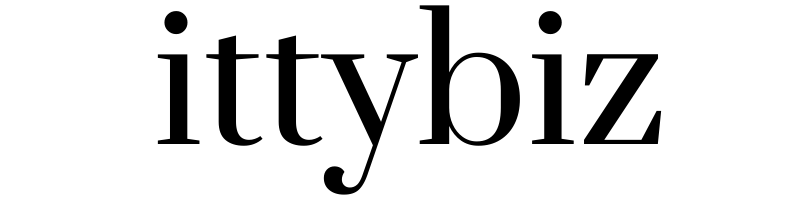
You must be logged in to post a comment.