 If you’re having trouble creating content in the midst of this coronavirus pandemic, you’re not alone. Everyone is going through some level of tailspin as a result and that’s having a big impact on creativity and motivation.
If you’re having trouble creating content in the midst of this coronavirus pandemic, you’re not alone. Everyone is going through some level of tailspin as a result and that’s having a big impact on creativity and motivation.
And at the same time, it’s making it harder to keep your energy levels up while you’re adapting to the changes, which can really throw a monkey wrench into that whole content creation process.
We could all use something to make this easier and get that new content out there STAT.
I’ve been combing through the products in the Karma Store to dig out little nuggets of things that can make running the various aspects of your ittybiz easier, and today I have a few excerpts from Plug & Play Blog Posts to share with you.
One of the things I’ve always liked about Plug & Play Blog Posts is how the templates walk you through each section of the writing, so you don’t have to start from scratch and waste valuable energy and attention on figuring out the framework.
So what I’ve done is looked through the 25 templates in the package and selected 5 of them that I believe will be the easiest ones for you to create, even if you’re feeling “not at your best” right now.
You can also use these for blog posts, or even for other kinds of content like video or podcasts if you extrapolate a bit.
So take a look at the post types below, and right-click on the images to download the templates.
You can still get great content out there right now – so let’s make it as easy as possible for you. :)
1. The “Recent Experience Post”

I chose this blog post template because it doesn’t require creativity in the sense of coming up with new ideas – you’re essentially telling a story about something that recently happened to you that relates to your regular content topics.
These posts work well when you’re reflecting on what you’ve learned, or how things are changing, or how you’ve had to adapt to recent circumstances. They can also be the story of an experience you had that’s just flat-out interesting to your readers. (And we could all use an interesting story right now.)
>> Click here to download the template
2. The “Best Practices” Post

This blog post template made the cut because it’s easy to give targeted advice on something we already know very, very well. When I wrote During The Coronavirus, Focus On What You CAN Do, I was simply giving an off-the-cuff description of one best practice in navigating a crisis.
But this can be a list of best practices as well. Take a topic you’d normally consider talking about, ask yourself what the best 5-to-7 pieces of advice you could give on it with no notice, and you have an instantly writable blog post.
This works very well when you thin-slice your topic, as discussed in The 1-Hour Content Plan. It’s easier to give targeted advice on a narrow, specific topic. Generating a list of best practices was easier for How To Promote During A Crisis as opposed to “How To Promote Your Business”
To write this kind of post, just pretend you’re talking to someone over lunch asking you for some advice on a specific thing, and you could be done with the whole piece in an hour.
>> Click here to download the template
3. The “Spin-Off” Post

This blog post template is perfect for low-creativity times because it’s essentially a continuation of an existing post. It’s reactive. You’re not starting from scratch with this kind of post.
It’s kind of like how conversation works. It’s FAR easier to come up with a response to someone who is already talking than to come up with something to say all by yourself. (Except in this case, you’re actually responding to… yourself? Thanks for making it easy, Past You!)
To create a spin-off post, you start by looking at a post you’ve already written. Maybe it’s your favorite post, or your most popular post, or one you always wanted to turn into a series. (Or, you could go really wild and just pic one at random.)
Give your existing post a read, and look for 5 potential spin-off opportunities:
- Is there a potential to simply make a “Part 2”?
- Can you find a specific thing mentioned in the post that could use it’s own dedicated post?
- Does the post make you think of something to write out of the blue?
- Is there anything in your post that might make people ask “How do I do that?” Or “Can you explain that to me?”
- Are there any natural follow-up questions that would arise for someone reading this post?
These are just 5 ideas to jump-start your post topic, and there are probably 100 more. But this will get you started.
>> Click to download the template
4. The “Do X Without Y” Post

In this kind of blog post, you’re taking a positive outcome that people want to achieve and talking about how to do it without a common or assumed requirement, side effect, or downside. How to Eat Healthy Without Depriving Yourself. How To Quit Your Job Without Burning Bridges. How To Be Nice (And Not Finish Last).
In our current climate, the “without Y” opportunities are all over the place. How To Consistently Work Out When You Can’t Go To The Gym. How To Keep The Family Entertained Without Spending More Than $10. How To Write Your Book Without The Luxury Of An Empty House.
There’s always a thing that people don’t have access to, in pretty much every industry and topic. Now is the time for these posts, and the “without X” is visible all around you right now.
These posts can be easy to create because they’re concept posts – you don’t actually have to describe how to do any one thing in great detail. You acknowledge the thing that people want to avoid, you explain a few ideas on how to avoid it, and give just enough detail that it makes sense.
(Incidentally, these posts can be great opportunities for spin-off content – each of your main points can become a post of its own later, if you’d like.)
>> Click to download the template
5. The “Themed Mistakes” Post

This blog post template makes the “easy” list because coming up with a bunch of related points is simpler than coming up with unrelated ones.
We’ve all seen those posts that detail the terrible mistakes people can make when engaging in an activity. Great. Those get clicks and shares. But you know what can get MORE clicks and shares? Themed mistakes. They’re more interesting because they’re more specific, and potential readers are less likely to write them off as fluff.
If there’s a theme, there’s a story. And that story may be something truly noteworthy (like the “expert recommended” plugins that secretly cripple your site speed), or it may be something mundane but at least matchy-matchy, like “rookie” mistakes.
The theme angle is about giving one extra dash of specificity and thin-slicing. It’s one extra reason to find the post interesting enough to read, and… it has the added side benefit of making the post easier to write. You have something to focus on.
Basically, what you’re looking for is mistakes of a certain kind, or mistakes that happen for a certain reason – because someone who is a total beginner, or someone thinks they're too expert, or an artist doing something engineering-y, or vice versa.
These can even be personal mistakes – and that might be the best angle to take with these posts. In this time of world crisis, people respond well to “realness” – it’s makes you relatable. So giving a self-deprecating, sheepish-grin list of the human mistakes you’ve made while doing X can score you big points with your audience.
>> Click to download the template
You can get great content out there this week, and next week, and moving forward… if you take the easy way.
With resources of time, energy and money getting tighter all the time, you need every advantage you can get.
These 5 templates can get you back in the content-creating groove, and give your audience something genuinely interesting to look at, to share, and to respond to.
If you write one of these pieces for your blog, or use them to create video or audio content, give me a shout-out on Twitter and I’ll give you a high-five for being awesome.
And if you want 20 more templates, plus some fantastic content-creating extras, take a look at Plug & Play Blog Posts in the Karma Store. (It’s still pay-what-you-want, so you can set your own price.)
Talk to you soon,
Kris
Unlock the IttyBiz Freebie Vault - 15 premium resources you can use to instantly get your ittybiz growing!

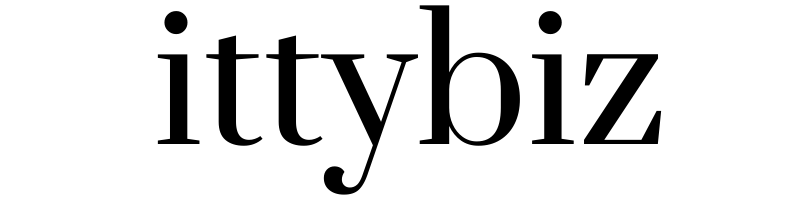
You must be logged in to post a comment.