 Adding someone’s name to an email – whether it’s in the subject line or the email itself – can be a powerful way to connect with your audience.
Adding someone’s name to an email – whether it’s in the subject line or the email itself – can be a powerful way to connect with your audience.
Unless… it looks too much like what everyone else is doing.
- “Special offer for you, Traci!”
- “An important offer just for Joshua”
- “Don’t miss this incredible deal, Sophia!”
Once everyone got on board the personalization train, they started using the same templates and patterns over and over again. Now it’s just too easy to tune out once you realize “Oh, they’re doing that “insert my name” thing.
You don’t want people tuning out your emails.
So let’s look at a few ways to use people’s names in your emails without looking like you’re a robot stuffing people’s names in just for the sake of it.
1. Use natural language in your subject line.
Most subject line personalizations simply stick a name in where it doesn’t seem to belong. And when you read it, your name sticks out as something unnatural and engineered. (See “Special offer for you, Traci!”, above.)
When Traci sees that, she knows that they just tacked on her name, just like they did for everyone else.
To get around this, use a name within a phrase they’re likely to never have seen before. This works best by using natural language, not marketing language.
In Plug & Play Subject Lines (available in the Karma Store on pay-what-you-want pricing), there’s a good example:
“What does Traci 2.0 look like?”
This is a real sentence, a real question. You can picture someone saying that. The closer your subject line is to natural speech, the more unique it will be, and the more likely the name will grab the attention you want it to.
2. Pop the question.
The previous subject line used a question to create a more natural language pattern in the subject line, and you can do the same thing inside the body of your email.
Whatever your email happens to be about, you can work in a thought-provoking question that can use the recipient’s name directly. Again, we want to use natural language patterns to just sliiiide that name in.
Let’s look at a section of an email we sent out to show you how to do it, with the name highlighted in red so you can see where it is:
Karma Store profits go to Kiva.org, so the more people know about the Karma Store, the more people around the world can get their ittybiz off the ground.
Could you forward this email to someone you know today and tell them about the Karma Store, Traci? Or spread the word on social media or any groups or forums you’re in?
Any sharing is appreciated! (Because karma.)
(Now, in the original email that was sent out, there wasn’t personalization set up for it. But this is a good example how easy it is to slip a name into an existing question.)
3. Use the third person voice.
Using the third person is another easy way to slip a name into an email without sounding forced. All you need to do here is take a statement you were going to make anyway and adjust it to accommodate a name.
So if your email were to contain something like this:
When you’re figuring out what kind of content you want to have on your blog, don’t focus on what your audience wants you to write. Focus on what YOU want to write. Then your writing will be fresh, engaging, and real.
You could adjust it to:
When you’re figuring out what kind of content you want to have on your blog, don’t focus on what your audience wants you to write. Focus on what Traci wants to write. Then your writing will be fresh, engaging, and real.
This third person approach grabs the attention of the reader because they’re not expecting to see their name, but it’s kind of cool that it suddenly appears. It’s a great way to make your point land more strongly, and it can really make it stick.
4. Add it to your sign-off.
This one’s easy – just take your normal sign-off, and put the person’s name in it.
- Have a wonderful week, Traci!
- Thanks for reading, Traci – and have a great day.
- Until next time, Traci,
Poof. Easy as pie.
5. Mid-email direct address.
You can also add personalization into your emails by directly addressing people like you would in a slightly more formal sentence.
This has the effect of making the person reading the email feel like you’re speaking directly to them – but it also creates a sense that whatever you’re talking about has higher-than-normal importance or relevance.
(Pro tip: use this for things that have higher-than-normal importance or relevance.)
- Traci, I want you to do an exercise with me.
- This fundraiser will help build the new school in Bogota – and Traci, I hope you’ll help us reach our funding goals.
- I know this is a bit woo-woo, Traci, but I hope you’ll give EFT “tapping” a try.
When you do this, you’ll probably feel a little bit weird because it’s slightly more formal than normal speech, but it’s always feels way more weird saying it than hearing it. But when done like the examples above, it feels more personal than formal from the reader's perspective.
6. Use it in a list title.
Some emails either contain a direct call to an action, or a set of steps that could be taken by the reader after they’re done with the email.
This is another easy one to do, though it won’t necessarily be work in every case. But if you’ve got a list of any type, there’s a good chance you could give it a title that incorporates the reader’s name (generally using the third person voice).
- Traci’s packing list for the Spring Retreat
- 5 Tips For Traci’s First Week Of Going Vegan
- 7 Ways Traci Can Start Saving Money Today
7. Add it to a “thank you”.
And of course, there’s the simple thank you that can be incorporated into just about any email in the world.
It’s always a good idea to show appreciation for your readers, and you can simply take whatever phrase you’re already using in an email and put their name there.
- Thanks for being a subscriber, Traci.
- We appreciate your continued business, Traci, and we look forward to serving your catering needs in the future.
- Thanks for spreading the word, Traci – and have a great weekend.
If you could do it in conversation, you’re golden.
Personalization in your emails doesn’t have to be forced or clunky – there are so many ways to make incorporating people’s names easy, natural, and engaging.
Just remember that every email you send is like a mini-conversation, and speak to people like people, and you’ll be surprised how easy it can be to use the approaches above to make your emails truly connect with your readers.
Unlock the IttyBiz Freebie Vault - 15 premium resources you can use to instantly get your ittybiz growing!

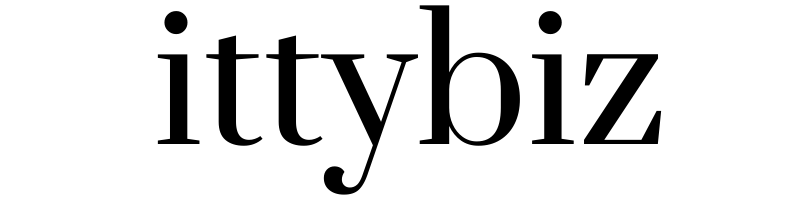
You must be logged in to post a comment.