 Every month or so, I revisit my email signature to see if there's a tweak or two that I can make to help bring in more writing clients and drive sales to the Karma Store. I usually don't do much – just a slight adjustment to encourage people to pay more attention to what's in my signature and (hopefully!) decide to click on the links inside.
Every month or so, I revisit my email signature to see if there's a tweak or two that I can make to help bring in more writing clients and drive sales to the Karma Store. I usually don't do much – just a slight adjustment to encourage people to pay more attention to what's in my signature and (hopefully!) decide to click on the links inside.
These tweaks seems to be working – since I started doing these monthly signature adjustments, I've seen a small but noticeable uptick in clients and Karma Store sales.
I wish people paid more attention to what's in their email signature, because it's one of the most effective ways to build awareness for what you sell and differentiate yourself from other businesses. You can make very good money over time from even a marginal investment in crafting a good signature.
However, most people just treat their signature like a business card. It's either boring and unmemorable, or it's packed full of so much information that nothing stands out. So the people who could be developing interest in what you sell… don't.
You deserve better than that. I'd love for you to have an email signature that gets people to pay attention, think about what you sell, and take some kind of action that brings them closer to buying from you.
Here's what you need to know.
First, remember you can be pretty basic with your email signature.
There are a lot of paid apps and services out there that can generate email signatures for you with pre-formatted templates, and if you want to use those, feel free. But if you want to keep it simple and avoid any learning curves or expense, you can take an easier route.
My signature, for example, was made in Microsoft Word.
Here’s what it looks like:
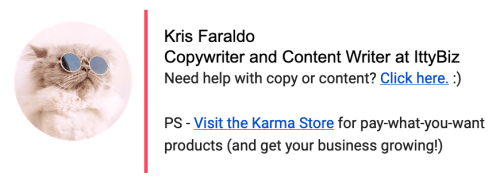
My “template” is just a 3-column table.
You can do the same thing – just insert a table into a blank document, add a shaded border to the left side of the middle cell, and poof – you've got a a color-branded divider.

After I made my signature-in-a-table, I just copied and pasted it into the signature area of my Gmail settings, and I was good to go.
Easy-Peasy.
Now, what should go in your email signature?
What goes in your signature depends on what actions you want people to take when they see it. Your signature is just a container that holds one or more calls to action, so you need to decide which actions are important to you.
For my signature, the actions I want people to take are:
- Contact me for my writing / copywriting services, and
- Go to the Karma Store and browse the selections of products inside.
So I’ll need some basic copy to do that, and links to both places.
The fewer calls to action you add, the better.
Signature lines aren’t something we’re inclined to give a whole lot of attention to, especially when we’re familiar with the person writing the email. Unless someone is particularly interested in contacting you via a different medium, they’re likely to gloss over it entirely.
Because of this, it’s important to limit the number of noticeable “things” in your signature. The more you pack in there, the less attention any given item is going to get. This applies to links, icons and even text color.
Conversely, the less that’s in there, the more attention each item will receive. There’s more contrast.
So here, less is more, if you want to get your reader to DO something. :)
Choosing what goes in your signature
When you’re creating your signature, ask yourself which 1 to 3 actions you want people to take, and rank them in order of importance to you – #1 being the most important, #3 the least.
Then choose how you’re going to put your #1 call to action in your signature. You can see in my example that I have a little line of text under my job title. That's my most important call-to-action.
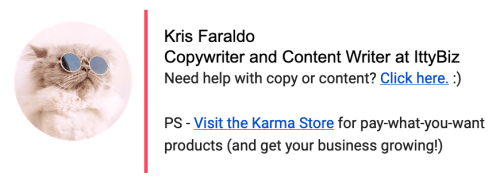
Then choose how you’re going to put your second call to action in. I chose a PS for mine, to make it unusual. Typically, a PS goes in the body of an email, so it's a little eye-catching when placed here.
Then pause a moment before you add in #3. Ask yourself if it will dilute attention from the other two.
My #3 idea was to put a link to my Twitter profile (the only social media platform I use). I tried it out and realized that it was WAY more important for me to have the first 2 links in there. I'd much rather get a new client than a new Twitter follower. So I omitted it.
You can make your own choice – try a few different versions and see which one draws the best attention to your calls to action.
What about all that other stuff?
Many people include other important information in their signature line – one or more phone numbers, a set of social media icons, a link to their website, maybe even the tagline for their business. You may have noticed that my signature has none of these.
So what should you do about all that other “important” information? Should you include it or not?
That's a call you have to make on a case-by case basis. If you look at it from the perspective that every additional element will detract from the others, you can decide if it's important enough or not to add something new. There's no right answer, but looking at it this way will keep you from diluting the effectiveness of your signature.
A well-crafted signature can lead to more customers and clients than you expect.
Ever since I took this call-to-action approach to my email signature, I've experienced an increase in client requests and Karma Store sales over time.
It didn’t happen overnight, but I didn’t expect it to. It takes time and repetitions before your call to action will hit any particular person on the right day for them. But you're building that awareness so that when the stars align, you'll be top-of-mind.
Let me see your signature!
After you run through this process, send me an email at [email protected]. I’d love to see what you come up with, and if I have any advice for how to tweak it for better conversion, I’ll send it your way.
Take care,

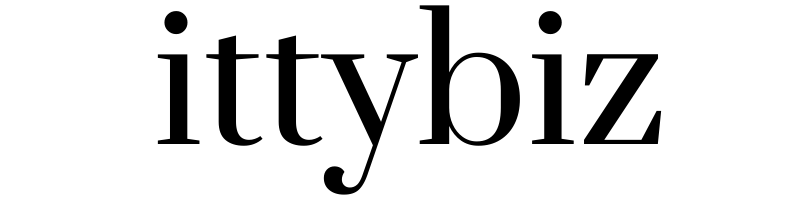
You must be logged in to post a comment.