 Sales pages – for the most part – need some kind of imagery or graphics in order to convert at their best.
Sales pages – for the most part – need some kind of imagery or graphics in order to convert at their best.
But as we discussed yesterday, images aren’t necessary for conversion.
Other than a picture of the product, and perhaps a picture of the seller, they are not a requirement when it comes to getting readers to say “yes” to a purchase.
They are a requirement for getting higher conversion, but they don’t make-or-break the core ability of your well-written copy to sell your product.
The more you internalize that, the more money you’ll make.
You could double your sales just by embracing this one concept – de-prioritizing the appearance of your page.
De-prioritizing images doesn’t mean making them less important.
It simply means making them go second.
In Easy-Peasy Sales Pages, I make a big fuss about saving all visuals until the absolute end.
This is for a few reasons.
1. Preventing Costly Insecurity.
If you start thinking about attractiveness too early in the process, it starts messing with your brain.
Thinking about other people’s pages, and what they’re doing, and how you wish your page could look like that – it just makes you feel insecure. THAT DOES NOT HELP YOUR SALES.
2. Preventing Costly Distraction.
If you start planning your visuals before your copy is complete, then your attention gets diverted from writing effective copy.
This has the same effect of making sure the dinner table is set beautifully and not making sure the chicken is cooked all the way to a safe temperature.
3. Preventing Costly Mistakes.
Images before copy (or during the copywriting process) increases your chances of making visual choices that actually hurt your sales page.
This is like buying a couch before measuring the room – you can end up with an amazing sectional that can’t fit through the door.
You don’t want any of those issues hurting your sales.
So we need to take a different approach.
Here’s how you should think about the visuals on your page:
Sales page visuals share a lot in common with interior decorating and design. So if we learn from the pros in that arena, we’ll have a more attractive page (and make more sales).
So let’s look at how interior design works.
What most people do when they want to decorate a room is bring in a bunch of pretty things. That may make the room look nicer than it was before, but it doesn’t exactly create a “WOW!” response.
Bring in an interior designer, and they’re going to do a few things.
First they’re going to find out what you want the space to feel like.
Cozy living room vs. energizing entertainment hub? Country kitchen vs. upscale chef’s space? Peaceful bedroom vs. luxurious retreat?
This sets the tone for everything that goes in the room – and everything that does not (because it would ruin the vibe.)
Next they’re going to want to take everything out of the room.
It’s really hard to visualize what a space needs when there’s all kinds of pre-existing stuff in it. You need a blank canvas to work with.
So a good designer will often pull everything out of the room so there’s no competing visuals. Good decisions need a clean environment.
Then they’re going to bring items in one by one, and evaluate the effect.
When you start with a blank canvas, it’s much easier to bring a piece of furniture or art into the room and see where it “fits” best.
But more importantly, when items get brought in one at a time, it’s really easy to see whether they improve the vibe of the room, or detract from it.
This is why designers can create such stunningly attractive rooms.
By starting with the “feel”, or vibe of the room, they know what they’re trying to create.
By removing all distractions, they clear the space and create a clean space to test things.
By bringing items in one by one, they can objectively see if that item truly improves the space.
And as they bring in items, they’ll eventually hit some threshold of “enough”. They will be able to intuitively know when the room is as attractive as it needs to be to really create that “WOW” response.
In other words, they have a process that lets them know when they’ve succeeded.
And that’s why they get the big bucks.
Here’s how to apply this to your sales page.
If you’re using the Easy-Peasy Sales Pages method, you’ll complete your base copy first.
During that process, you’ll do what interior designers do.
- You’ll select the Core Positioning Point of your page. (This is the “feel” of the room, the primary vibe you want it to communicate.)
- You’ll create your base copy with no imagery, other than your product image and picture of you. (This is like emptying the room and creating a blank canvas.)
- Then you’ll add visuals, one by one, testing to see whether it improves the page while still matching the vibe you want readers to experience.
And at some point, you’ll realize that you’ve added the perfect amount, and you’re done.
Or, that you’ve added enough to create a great looking page – and you can go ahead and publish it now and improve it over time.
Your visuals should be “yes” answers to these 3 questions:
You could use some specific, objective direction on what kind of visuals to add to your page.
Here are 3 questions that will help guide you when you’re considering any visual element:
1. Does this make it easier for people to keep reading?
When you’re looking over your copy, you’re going to find places where the reader could use a little break from all the text, and a visual is in order.
Sometimes this will be a subheader of a different color. Perhaps it will be a decorative element, like a short section with a shaded background, or a decorative divider line, or an icon instead of a standard bullet in a list.
If you look at my sales page, you’ll see how I sprinkled these elements into the page. Anywhere I felt like the reader could use a little break, or I wanted to make a clearer distinction between large blocks of text, you’ll see visual elements.
2. Does this illustrate an important part of the copy?
If you’re describing a concept that is difficult to understand, or would be made much easier to understand with a visual, you’re illustrating an important part of the copy.
On my sales page, go look at the image that I used illustrate the AIDA copywriting formula in action. Not everyone would be able to visualize this concept via text, so that image made the cut.
Also, that image was of a simple example, which was specifically chosen to support the Core Positioning Point of my page, which is “easy.” It helps reinforce the vibe of the page.
Images can also help support copy that readers might miss.
If someone’s prone to be a scroller, they might miss the AIDA concept, which is a critical part of the product. So that image also serves to stop a scroller and make sure they don’t miss an important part of the copy.
3. Does this make the product seem more “real” to the reader?
All images should improve upon the copy and provide a better reader experience. (So no generic stock photos of smiling people or beautiful sunsets or piles of money. They’re not related to your product.)
The images on your page should help the reader visualize the “realness” of your product in one way or another.
This could be pictures of PDF covers or inside pages, completed worksheets, customers using the product, and so on.
This could also be graphs or charts demonstrating some level of results that come from your product. They don’t just have to be photos or screenshots.
But the bottom line is, if you’re including a substantial, noticeable image on your page, let it showcase your product, or the results of your product. Your readers will feel more secure in its existence, and can visualize themselves owning it.
So that’s the answer to “How attractive should my page be?”.
Now you don’t have to guess at what makes an “attractive” page, because you have some guidelines.
You can start with a blank canvas, add things that match the vibe, improve the reader experience, and showcase your product.
This means you’ll always know if a visual is the “right” visual to add to your page, and when the page is complete enough that it doesn’t look like it’s missing something.
And that’s the most important part – knowing when you’re done (or done “enough”).
And won’t that be a relief?
*happysigh*
Take care,
Kris
Unlock the IttyBiz Freebie Vault - 15 premium resources you can use to instantly get your ittybiz growing!

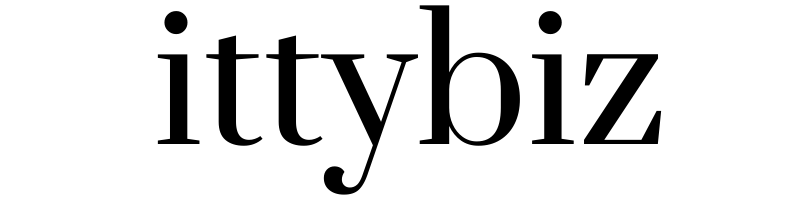
You must be logged in to post a comment.