 You may not realize how many complicated and time consuming parts of running your ittybiz can be made easier with a free little app called Otter.
You may not realize how many complicated and time consuming parts of running your ittybiz can be made easier with a free little app called Otter.
So I'd love to tell you about them today, and how I use them so that you can do the same.
(I get no compensation in any way from this review, incidentally – I just think you might find it useful.)
About the Otter transcription app
This transcription app uses artificial intelligence – rather than humans with headphones – to transcribe audio. People are the big expense in transcription, so this cuts down the costs* considerably and can give almost instant turnaround time.
(*Otter has a free version that handles 600 minutes of audio a month, which is enough for many people, though there's a $10 / month plan that I use to handle my more substantial client load.)
I’m kind of an odd case for this review.
I'll admit that on one level it's a little weird for me to write this review – as a nonverbal autistic, I don't talk. (I can talk – just not reliably.)
On the surface, you might think that puts a bit of a spanner in the works for using an audio transcription app. :)
However, I deal with a lot of audio in the copywriting and content writing work I do – Zoom chats, videos, and more – and those are probably things you can relate with in the work that you do throughout the week.
Otter allows me to do many things faster than easier than I would otherwise, and I've also been able to get some of my clients to use it, too – so you can combine the ways I use it with the ways I teach them, and you can get a lot out of this little powerhouse of an app.
So, here's what you can use it for.
1. Client call notes.
Because I don't speak, my “calls” with clients are different than most people's. I use Zoom for scheduled calls and I type in the chat while the other person talks. I record the calls and run the audios through the Otter web interface, and I end up with a complete transcript of our conversation.
This means you don't have to take notes. You can actually be present on the call, having the conversations that need to take place, and then refer back to the transcript later when you need to check on the particulars.
(Note: The free version of Otter allows you to import 3 audio files for free, so if you only have a few clients or a few key calls, you can still do this, though you'll have limited utility. If you're going to do this frequently, signing up for the $10/month plan would be a good idea.)
The really cool thing about the way the transcription interface works is you can read or listen to the transcript in the same place. So if you're scrolling through the transcript and the AI hasn't translated something perfectly, you can just click on the sentence and it will automatically start playing it back.
Another perk is that you can share transcripts / audios. So you can share your upload with your client so they can see the transcript and listen to the audio too. That's a huge benefit for clients who don't want to take detailed notes, too.
2. Blog posts / Content ideas.
You can also use Otter to transcribe what you're saying in real time so you can write drafts of blog posts without having to type a thing.
Just open the app and start talking, and it will instantly start transcribing what you say. So when you have an idea for a blog post, you can just begin riffing on it without thinking too hard, and you'll capture a lot of notes that can go into your post.
Obviously, I can't use this for myself. But I do have clients (who I've introduced to the Otter app) who have begun using this method for taking little snippets of free time to create rough drafts of blog posts.
It's especially useful for those moments of inspiration when an idea strikes you based on something you're doing or something you've read. Pop the app open, start saying whatever comes to mind, and you'll have both a text and audio version of what you've said.
I know that for a lot of people, talking is a lot easier than writing, because you can just express yourself naturally and not overthink your ideas. You also don't have to be as linear, since you're just talking and not writing paragraphs you have to stare at as you create them.
I can also see how this can be a great way to get your writing sounding more like “you” if you're one of those people who gets overly formal when writing.
The easier you can make the “writing” process, the more content you'll be able to create, so tuck this one away as an idea that can get your content production flowing.
3. Transcribing videos and classes.
If you've ever signed up for a class that doesn't have transcripts of the audios, or you have a lot of video content to sift through, you can use Otter to make it easier to get to what's inside.
Just upload the audio (or video) file, let the transcription process go, and wait for it to finish transcribing. Then you can scroll through the text quickly, ignoring all the fluff and stopping at the good parts.
I can't tell you how much time this has saved me, since many videos and classes have so much fluff that you have to listen to in order to get to anything useful. With video you can't tell when the good parts come. But with text you can.
4. Complicated emails and feedback.
There are a lot of times when writing an complex email can be such a pain that it gets put off forever – and the same is true for emails that involve a lot of specific feedback.
Naomi runs into this a lot with her clients – she often just asks the to get on the phone for 15 minutes, because answering the email properly would take 30-45 minutes to “say it right” or give a good answer to a complex question.
If you have sticky, complicated emails that feel like they'll take forever to write, you can use Otter to get all the information out in one shot. Then you can come back in and edit the text until it's something that makes more sense. :)
Or, in the case of feedback, you can just leave the audio and transcript as is, and share it with your client, who can listen or read as they wish.
5. Receiving complicated client feedback.
This is one area that I end up using with my copywriting and content writing clients a lot.
When I send them drafts of things, it can take a while for them to get back to me with feedback, because they have to find the time to sit down, read what I've written, and write up the edits they want to make.
For my clients who use Otter, they can just start a recording, look through my copy and tell me all the changes they want made – and then simply share the recording / transcript with me.
This makes things go a lot faster – especially since they don't have to schedule a time to meet with me to give feedback. It all happens at the most convenient times for everyone, and the whole workflow can move faster and more efficiently.
Give Otter a try – and tell me what you think!
I hope that you'll give Otter a try and see what it can do for you, even if it's just the free version. It's incredibly user-friendly and makes it so easy to do so many things.
And shoot me an email to tell me how it works for you! I'd love to hear any way that it makes your life easier.
(And, if you ever need me to write, edit or review content or copy, you know where to find me.)
Unlock the IttyBiz Freebie Vault - 15 premium resources you can use to instantly get your ittybiz growing!

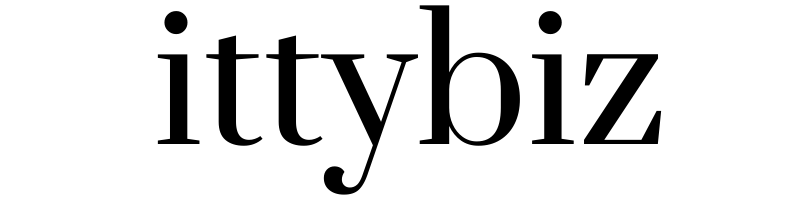

You must be logged in to post a comment.