
Welcome back to the How I Created A YouTube Channel In A Day Series.
The story so far.
On Monday, we talked about my angle and content plan.
On Tuesday, we talked about the technical components.
Today, we’re talking about branding.
Alright, let’s talk YouTube branding.
There are four main components that go into the visual side of YouTube branding,
- Your channel art.
- Your headshot.
- Your intros/transition visuals.
- Your thumbnails.
As I was creating my YouTube channel in a day, I didn’t have a lot of time to get fancy with these components. I’ll explain what I did, although what you may want to do might be different. (You might want to take more than 10 minutes per component, for example.)
First, the channel art.
This was probably the hardest part of the process. That’s not to say it was hard. It was just harder than the other parts.
“Why is that, Naomi?” you ask.
Good question.
When it comes to your YouTube channel art, there are many devices a person might be viewing your channel on.
A phone. (A little phone or a big one.)
A tablet. (Ditto.)
A laptop. (Ditto.)
A desktop. (Still ditto.)
A television.
All of these devices show different versions of YouTube. That means that big, long, beautiful rectangle you made? Doesn’t work on mobile. Or that stunning little logo? Looks HILARIOUS on a 30-inch monitor.
You need to create channel art – basically, your header – in a way that renders nicely on mobile, on tablets, on all types of computers, and on televisions.
(Oh, and you have to remember that your headshot is going to plunk itself unceremoniously in the middle of anything you make, with no accountability whatsoever for the appropriateness of its placement.)
By way of apology for this, YouTube has a preview function where you can see how your image is going to look on a variety of devices.

Once I had made my primary What The Top Of My YouTube Channel Is Going To Look Like file, I changed it FOURTEEN TIMES to get it to look decent across all devices.
If you were smart and hired some enterprising 17-year-old to do this for you, it would have taken them 10 minutes and cost you 50 bucks. However, there were no enterprising 17-year-olds available in the timeframe I had allotted, so I had to do it myself.
(Pro tip: Try to avoid that if you can.)
I made my channel art in Canva. I poked around until I found the YouTube Channel Art Templates section. I found one I kind of liked. I poked around their image section. I found one I kind of liked. I changed what the text said before to “Summer Hen Beauty”, and I was off to the races. (The endlessly helpful Noah Wizard added the asterisk part, which COMPLETELY makes it. More on that in the collaboration and community post, tomorrow.)
All told, it took about 45 minutes and cost $10 for the extended use license of the image. Plus whatever I owe Noah for putting up with my shit.
Next, your YouTube headshot.
OK, about the headshot.
Conventional wisdom suggests that you should use the same headshot across all of social media so that people know who you are.
This is my current headshot:

The problem is, I don’t look like that anymore. That was 40 pounds, 8 inches of hair, and a significant color change ago.
This is what I look like right now, today:

So if I used my normal headshot, it wouldn’t look like my videos. And if I use a new headshot, nobody who knows me will realize that it’s me.
(Seriously. This happened. I received MANY emails from people, in response to my channel announcement email, saying I had sent them to the wrong page because they had landed on some woman called Summer Hen. No joke. This was a SERIOUS fail on my part.)
Anyway, I tried to grab the quickest headshot that I found funny. This is what I came up with.

It has been said that this makes me look like a blow-up doll. (In fact, one kind gentleman took the liberty of LINKING to a blow-up doll that looked like my photograph and put it on my Facebook page. I’m serious.)
So, yeah. I’m changing the headshot. That should happen in the next couple of days.
Intros and Transition Visuals
Once a video is actually moving, it’s traditional to have a little slide or video clip that is kind of like your opening credits. You have a little bit of a Talking Head intro “Hey, welcome, here’s what we’re going to talk about today” and then you have a branded transition, something that shows you’re a Very Serious YouTube Professional, not some rando in your mother’s basement.
(While I have filmed some of these at my mother’s house, I swear to God I have never done them in the basement.)
(This is primarily because my mother does not have a basement.)
(If she did, I would totally use it. Basements are actually really great for video because there’s little outside light to compete with your fancy lights.)
I have Thoughts about these transitions. I also have Opinions. If I were allowed to air those Thoughts and Opinions unfettered, this would quickly turn into a Rant. Therefore, I will simply tell you that I went with a larger version of my channel art, zooming in via something called the Ken Burns effect.
What is that? According to the helpful folks at Wikipedia, “The Ken Burns effect is a type of panning and zooming effect used in video production from still imagery. The name derives from extensive use of the technique by American documentarian Ken Burns.”
Basically, it’s a slow zoom.
What I would LOVE to have is a sassy and glamorous looking hen, a little chubby, wearing a boa and Jackie Onassis sunglasses, strutting across the screen. I could not find a way to create that in ten minutes, so we went with the zoom. (Maybe one day. I dare to dream.)
Last, your YouTube Thumbnails.
Your thumbnail is the image that shows on the front of your video in search, sidebars, playlists and so on. It can be a shot from your actual video, or it can be a shot you add manually. Usually, it has words on it. Mine looks like this:
(You know, you could watch that video while you’re looking. That would be amazing.)
(Aside: There is something going ON in YouTube thumbnail land. There were a lot of blog posts from earlier this year saying you had to have amassed 1000 subscribers and 4000 hours of watch time before you could unlock custom thumbnails? I don’t know if they scrapped that or if it was just bunk, because that’s not what happened for me. I just had to verify my account with a phone number. They sent me a text and ten seconds later I was ready to go.)
I did not want the decision fatigue of trying to decide on branding, so I just used IttyBiz colors and a font that seemed readable. That was my big visual branding plan. The only real change I made was that IttyBiz branding uses charcoal grey instead of black, but that looked really dumb up against my black uniform.
For my first few videos, I hunted through the video to find a good still shot, took a screenshot, and added the text in Canva.
Since then I’ve started taking extra footage at the end of my videos and using a still shot from there. It takes an extra thirty seconds or so and it means I don’t have to search through the whole video.
Other Branding Stuff
- I always wear a black shirt. It looks good against my skin, it looks good against my background, and I never have to wonder if I’m wearing the same shirt too many days in a row. (Also, I’ve gained a fair bit of weight over the last couple years, which means finding shirts that look good on video is hard. I went to a Banana Republic outlet, bought four of the same shirt for $13 apiece, and that’s my uniform. This makes life a lot easier. Periodically I’ll go nuts and throw a black sweater or black cardigan on. Wild, I know.)
- I’ve added two fairly consistent sound elements. When I switch shots for the first time, or during the transition slide, I run the sound of a film reel. It cost $3 on Audio Jungle. I also have a camera click that I added for when I’ve just finished a close-up. I think this cost $2. (Some beauty YouTubers have faint music in the background of their videos, but I wasn’t sure how to do that properly and I didn’t have time to learn, so I just didn’t bother. It’s fairly uncommon in this arena anyway, so I wasn’t too worried about it.)
- I haven’t made a channel trailer yet. Your channel trailer is a tiny video that shows up only to new people who haven’t subscribed to your channel yet. It introduces you and your channel, highlights your content, and basically tells a new viewer what’s what. I want to do this with clips from my videos (ideally clips of me doing something dumb) but since I didn’t have any videos yet, I didn’t have any clips to choose from. I’m hoping to get this up in the next couple of weeks. For this, I will pay one of those industrious 17-year-olds because hell if I’m doing that myself.
So that’s the branding component. The whole thing took less than two hours, and most of that was me complaining on the phone to my friend Noah.
Speaking of which, stay tuned! Tomorrow we’re going to talk about the lovely members of the community who have come together like ROCKSTARS to help me make this happen.
(Hint: It’s a lot easier to do something in a day if you know a lot of really nice people who are good at stuff.)
Now, potentially “your mission if you choose to accept it”…
The IttyBiz community has been INSANELY supportive of this admittedly weird and wild endeavor. THANK YOU. YOU ARE ABSOLUTELY AMAZING. SO AMAZING THAT I CAN’T TURN MY CAPS LOCK OFF.
I’ve also received a lot of offers of help.
If you would like to help me, I would be so grateful.
I’ve set up a little list (affectionately referred to by the Write a Book With Me folks as The Harassment List) that you can get on to help my little baby YouTube channel grow.
What happens when you get on it?
I’ll send you an email each time a new video goes live so we can get early views, which is super important to the Algorithm Gods. And I’ll ask you questions. We’re going to do giveaways and reviews and things, and I’ll let you know first so that you can be among the very first to join the community.
(Also, I’ll probably bribe you. I get a lot of free stuff that needs a good home.)
If you would like to join the small army, please put your name in this box. I would be ABSURDLY grateful.
Just pop your name in the box!
...and you'll receive Team Summer Hen daily emails. :)
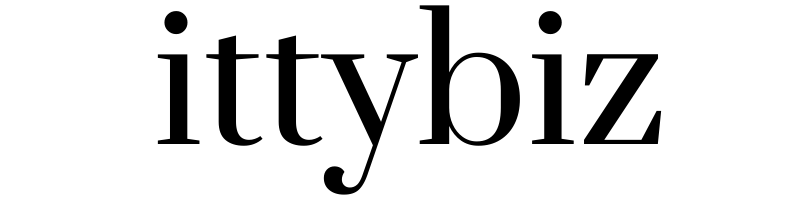
You must be logged in to post a comment.