
Yesterday, we talked about the beginnings of how I started my YouTube channel in a day – my motivations, my content plan, and my ridiculous timing.
(If you're just tuning in, I made a YouTube Channel! It's called Summer Hen! It's about beauty for people who are perhaps no longer 17. You can subscribe to it here!)
Today we’re going to talk about tech.
But first… join my little army?
The IttyBiz community has been INSANELY supportive of this admittedly weird and wild endeavor. THANK YOU. YOU ARE ABSOLUTELY AMAZING. SO AMAZING THAT I CAN’T TURN MY CAPS LOCK OFF.
I’ve also received a lot of offers of help.
If you would like to help me, I would be so grateful.
I’ve set up a little list (affectionately referred to by the Write a Book With Me folks as The Harassment List) that you can get on to help my little baby YouTube channel grow.
What happens when you get on it?
I’ll send you an email each time a new video goes live so we can get early views, which is super important to the Algorithm Gods. And I’ll ask you questions. We’re going to do giveaways and reviews and things, and I’ll let you know first so that you can be among the very first to join the community.
(Also, I’ll probably bribe you. I get a lot of free stuff that needs a good home.)
If you would like to join the small army, please put your name in this box. I would be ABSURDLY grateful.
Just pop your name in the box!
...and you'll receive Team Summer Hen daily emails. :)
Starting My YouTube Channel – The Tech I Use(d)
When I was first embarking on this project, I watched a bunch of videos about how to start a YouTube channel. Invariably, everybody said that it’s okay to start small. You don’t need to buy an amazing camera. You don’t need to buy an amazing lens. You can just start with what you have and build up.
I’m not really in the habit of following good advice if I can avoid it, and I was afraid of my iPhone camera, since my selfies are the worst in the world. (Seriously. I looked at my mom’s first selfie over the weekend and it kicked my selfie’s ass all around the yard. It’s embarrassing.) So I went to my local camera store.
I found an amazing camera on sale. It was a little out of the budget I had set for it, but the lights I was going to buy were way cheaper than I’d planned for, so it all worked out. All told, I spent about $1500 CDN.
The guy at the store was all over me saying that I could return anything I didn’t want.
“Return!” thinks I. “HA! I am not going to return anything! I have amazing equipment and a can-do attitude!”
I got the camera home and the lights home and set about trying to learn what to do.
It sucked.
I was ugly.
I did everything right. (Well, everything other than using a room larger than a linen closet. But I did everything ELSE right.)
I put the lights where they were supposed to go. (Well, way, way closer than they were supposed to go – see “linen closet”, above.)
I put the camera where it was supposed to be. (Well, way, way closer than it was supposed to be – see “linen closet”, above.)
And I put it on the right settings. (Well, I put it on the right settings assuming a much larger room. Which it was not. See “linen closet”, above.)
I looked HIDEOUS.
Mug shot levels of hideous.
It aged me by far more than 10 years.
Pro tip: When you’re making a YouTube channel about beauty, looking like you’ve been trampled by a herd of bison and then had shiny white paint thrown at your face is not really the look you’re going for.
(Oh, and I bought a microphone. But it didn’t work. And even if it did work, it wouldn’t sit on the camera at the same time as I could use the flip-out screen thingie that was allegedly the camera’s crowning achievement.)
I tried and I tried and I tried and I tried and I just couldn’t make it work. If I’d had more time, I probably could have figured it out. I did not have time.
This was absolutely on my end – the camera was a work of art. I just couldn’t figure it out in time.
When I was minutes away from admitting defeat, I jokingly suggested we try the iPhone camera and the old crappy lights we used for another video project several years ago.
Through the grace of God alone, it was… perfect. The lights were adjustable, so I looked softer. They were smaller, so I could get them further away from my face. And somehow, because the Apple gods love me, the iPhone camera made me look like… me. (I know, right?!)
So, after all my “I’m not returning nuthin” hullaballoo, I returned the lot. I returned the busted mic, and the beautiful camera, and the huge sexy lights. (I did buy a ring light to go in front of my face, which is apparently OK-but-not-amazing for a ring light. Its primary strength was that it was in stock on the day I wanted to buy a ring light.)
I started making my videos with my iPhone and a lapel mic. When I realized that my background looked kind of stupid with an iPhone camera (iPhones are not known for their ability to create perspective and scope, so everything in the shot is exactly as sharp as everything else) I bought a new background. This little baby right here:
It’s fabric from a fabric store on an old curtain rod, held together with binder clips.
I was really happy with the video quality and the sound quality, and then my mic inexplicably died. Since it’s a really good mic and it hasn’t been used very often, I’m going to assume I did something wrong. Maybe there’s a button on it or something that has it muted? I don’t know. But I shot five videos with that mic, and now I’m using my old Snowball that I use for my classes. It’s not as good, but it’s great when you need to film a week’s worth of video in a day and the camera store is closed.
So, the tech I’m using:
My phone. (An iPhone 6s Plus. It's gold. Obviously.)
An old phone to record the audio my mic records. (An iPhone 4 or something? Tragically, not gold.)
A lapel mic. (Still haven’t figured out how to make it sound awesome and be invisible. Although at this point, the mic seems broken, so getting it to sound like anything would be an improvement.)
A Blue Snowball mic. (Not ideal, but it’s what I’ve got until I can get to the camera shop.)
A ring light, pretty much right in front of my face. (Only the bottom half is lit up, and it's WAY down in intensity to avoid the Very White Woman Staring Into Headlights look that, if I have my way, will shortly become chic.)
Three baby LED lights. (One to my right, one to my left, one behind me to make the background not look too dark.)
Various fabrics, parchment papers, and aluminum foils.
That’s the hardware. Now, what about the software?
I’ve edited my videos in iMovie. I would prefer to use Final Cut Pro X, but I wasn’t ready for the learning curve. iMovie was pretty simple to figure out, and it came free on my computer, so that’s what I went with. (In a couple of weeks, I’ll see if I can tackle Final Cut Pro X, since I unwisely started a 30-day trial before I was ready to do any actual trying.)
For recording my audio, I have an iPhone app called RODE Rec that gets the audio from my mouth to my phone.
When I’m done recording, I take my audio and put it through some edits and tweaks in Audacity and Levelator. I use those because I’m comfortable with them from all the audio I’ve recorded for classes and such. (But! I hear that Final Cut Pro X has some pretty snazzy audio features that may mean I don’t need the extra software in future.)
So those are the things that get the pure video and audio to the level of Acceptable For Public Viewing.
They make them Good Enough, but they don’t make them mine. What makes them mine? Branding, and that’s what we’re going to talk about tomorrow. We’ll tackle my custom thumbnails, my YouTube channel art, my logo, and my branded audio.
(Spoiler alert: Almost all of it was free. That which was not free was less than $5. For reals.)
Come back tomorrow and we’ll talk about branding a YouTube channel in a day.
Want to be part of Summer Hen's insider small army?
Just pop your name in the box!
...and you'll receive Team Summer Hen daily emails. :)
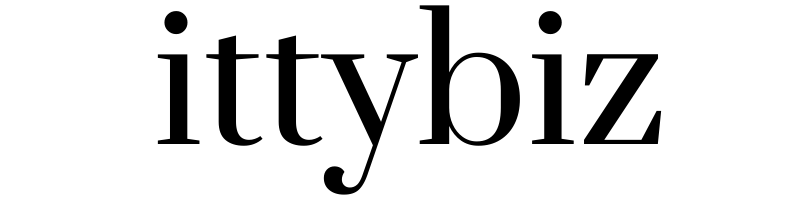
You must be logged in to post a comment.