
Creating digital products is an exceptionally fun way to make money – and after 10 years, I have to tell you, it never gets old. (Well, maybe it does. But it sure beats all that temp agency stuff I did in my 20s.)
But what do you do if you kind of suck in the tech-skills department? As someone who well and truly sucks at that – and always has (I’m a 90% Luddite) – I can tell you what I do to make the process easier. Or possible. Or both.
Here’s what I do.
If you suck at tech, you can just follow my example.
(It’s worked for me so far.)
1. Make your digital products as simple as possible.
The more moving pieces you have in your product, the more tech you’ll have to use to create it and deliver it.
If you’re including audio and video and PDF versions of your content, you’re going to have to a) know how to do all of that, and b) know how to do all of that well. If you’re including Facebook groups and specially formatted worksheets and such, ditto.
Simple is better, especially for gateway products that don’t cost much, like the ones you can make with Product In A Weekend. For all the people who will gripe and complain that products don’t have all the bells and whistles under the sun, there are a ton more that are happy to trade their money for the simple stuff.
2. One primary format, one secondary format.
There are so many things you can do with a digital product. You can make audio, video, interactive quizzes, PDFs with fields you can fill out online, even private community forums or Facebook groups for product owners to commiserate in.
Maybe don’t do so much. Keep the lion’s share of your product in the format that’s easiest for you to work with – make that your primary format. And if you want to add one additional format, make it something that’s easy enough for you to work with as well.
When I made List Explosion, the launch videos damned near killed me. It was grueling. (Notice how I never made live launch videos again.)
The audio classes and the workbooks? That was easy. I can do audio and simple PDFs.
Stick to the formats that are easiest for you right now. Then you can get the product finished and up for sale.
3. Use existing templates.
With things like Canva and the like running amok in the world, it’s never been easier to just grab an existing template for something and run with it.
So much of what I do these days is pulled from templates, whether it’s Canva or Creative Market or whatever. If someone else already made it, I can just edit it. This applies not only to things like PDFs, but also to images and banners. There’s so much you can mod.
The same applies to other components of digital products (and their launch) – things like sales pages, landing pages for your opt-ins and the launch emails yourself. Templates exist for all these things, so take advantage of them.
4. Outsource the simplest possible tasks.
Now, maybe even that might be hard for you if you’re particularly tech-challenged. In that case, go get somebody to either find you a template, or make you a template for whatever you need. They don't have to put all your content into it, or tweak all the final formatting… they can just get you started.
You can hit up some of your online buddies who already know this stuff. You can ask your friends, neighbors and old flames. You probably know more than a few people who could help with this, or who know people who can. Make it easy to get a template in your hands.
Barring available friends, lovers and online acquaintances, you can always find an enterprising VA or freelancer who would be more than happy to trade their template-making time for some of your delicious currency. If you can work with the template, and all they need to do is set it up for you, it won’t cost that much.
(Should you need a lead on a VA, take a look at Time Etc. It’s where I discovered the lovely and delightful Rachael. If you click on that affiliate link, she'll get more hours. She says “thank you” in advance.)
5. Pick one area to shine in.
You know how the fashion brigade says to highlight your biggest asset? Do the same here. If you have one particular proclivity or ability, use it like crazy to counterbalance your low-tech skills on other fronts.
No, I don’t tend to do live videos. And even when I do a live webinar, it’s mostly pictures of cats. But they are FUNNY pictures of cats. So that’s where I choose to shine when I have to do video. When I do text-based stuff, I try to shine with the humor component.
You can shine with anything. Maybe it’s having great fonts. Or great pictures. Or great intro/outro music for your audios. If you draw a lot of attention to one area where you can shine, you’ll draw attention away from the ones where you don’t.
6. Google anything you don’t know.
I’ll keep this short.
If you don’t know how to do something, GOOGLE IT.
You can often learn how to, very fast.
At the least, you can often learn how to do 90% of it, very fast, and pay a pittance to someone who can do the last 10%.
7. Beg and barter via social media and your personal real-life network.
Ok, I just mentioned outsourcing the simple tasks. But you can usually outsource some of the larger tasks, too. Sometimes even really big ones.
The key is to ask. Nicely. Or, bribe if you have to. I’m not above begging when I’m way out of my element. My first mailing list and opt-in back in 2007 or so was set up via begging a friend.
People like to do nice things for other people. If there’s a huge obstacle in your way, there is often someone willing to ride in to rescue you. But you have to ask.
Again, barring that, begging and bribing work, too.
8. Set aside a budget beforehand.
People will often say they’re bottlenecked by a tech thing that, in reality, they could simply pay someone to do. But because they don’t have a budget in mind coming into the product creation process, it feels scary and painful to shell out money for pretty much anything.
We don’t do this when we do other kinds of projects. Buying paint for the living room. Setting up the nursery. Buying presents for the holidays.
You can sidestep a lot of tech hell by just deciding up front what you’re willing to invest in your product creation. Don’t wallow in paralysis because of a $12 font or a $100 cover design. Decide a basic budget up front, even if it’s small, and purchasing / outsourcing pain points becomes possible.
9. Use an easy distribution method.
After over 10 years, I’m still using e-junkie.com. It’s imperfect. It’s kind of clunky. It has its flaws.
But it works. It’s easy to set up, easy to use, and it works well enough to do the job nicely. It’s also cheap as hell, and links directly to PayPal, so getting paid is easy.
One of these days I’m going to switch to something more advanced, but “one of these days” is always a long time coming for me.
See? Making digital products doesn’t have to be a royal pain in the ass.
There are a lot of complicated things you can do to make digital product creation an endless slog of work.
I suggest not doing any of those. If you’re a technophobe, but you’d still like to create digital products the easiest way possible, put all of this advice to work and save yourself a boatload of hassle.
Things you can do next!
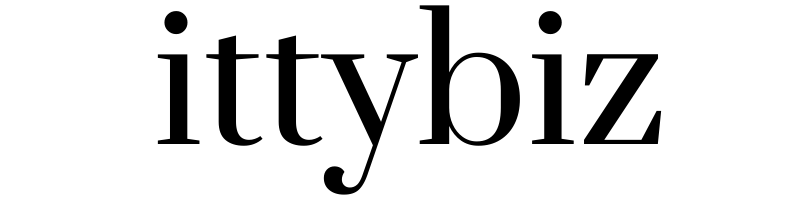
You must be logged in to post a comment.