 When people want more traffic to their website or blog, the first thing they typically think of is gaining NEW traffic through outside sources. They look at things like Facebook, Pinterest, Instagram, paid ads, guest posts – or whatever “usual suspects” they have in mind when they consider getting their traffic numbers up.
When people want more traffic to their website or blog, the first thing they typically think of is gaining NEW traffic through outside sources. They look at things like Facebook, Pinterest, Instagram, paid ads, guest posts – or whatever “usual suspects” they have in mind when they consider getting their traffic numbers up.
But if all you’re thinking of is getting “new” traffic, you might not be considering how much more mileage you can get out of the existing traffic that is already coming to your website.
That existing traffic may not be a horde of new, fresh eyes on your website, but their page views count just as much as your first-timers’ views do.
In fact, an argument can be made that your existing traffic is better, because they’re coming to your site without any engineered shenanigans, and many of them are repeat visitors, who are already feeling some level of affinity with your brand.
So, let’s look at your existing traffic for a moment.
These delightful people have already decided to come to your site through no new effort of your own. Nobody had to be convinced and nobody’s arm was twisted.
Whether these visitors are coming from an email you’ve sent to your list, a referral from someone else, or some random link you or someone else posted on a social media site, these are the people who are coming to your site for free right now. No new worky-worky required.
So if you would like to multiply the number of page views on your website or blog – but you really don’t want to put much effort into it – you have a buffet of easy options waiting for you to take advantage of.
Let’s take your existing, free, handed-to-you-on-a-silver-platter traffic and get them staying on your site longer, looking at more content, and becoming very interested in coming back again soon.
Here are 6 places to start.
1. Interlink posts through inline links.
On your blog right now are most certainly a number of articles that are either similar enough to each other or play well together enough that you can drop links to related posts somewhere or other in each piece of content.
In many cases, you’ll simply be able to highlight text and add a link right away. In other cases, you may have to add a sentence or a paragraph somewhere as a segue to the inline link that you’re going to give. Either way, the amount of effort is almost nothing and the potential to boost your traffic is pretty damn high. Not bad for five minutes or less of work.
2. Create round-up pages for topics.
If you happen to be prolific – or have been prolific at times in the past – you probably have many posts that can neatly fit into little categories. If you’re not that prolific, to be honest, even five posts on a given topic are enough for a round-up page.
All you have to do to make a round-up page is create a new page on your website with a simple title like, “Blogging Articles”, or “Posts about Blogging”, or something else simple and obvious.
You can also do this if you’re taking a more static approach to your website, where you have a collection of articles rather than a blog – just group your existing body of work into little roundup pages based on categories or topics.
Then, on that page, provide links to the five articles, preferably with an interesting little blurb to entice people to read them. (And if you’re feeling particularly frisky, include a picture next to each post.)
And from now until forever, any time you want to encourage people to stay a while and read a batch of your articles you can simply link to that round-up page. You can use an inline link – like, every time you use the word “blogging”, you can link the word to the round-up page. Or you can add a link as a parenthetical aside. At the end of some blogging related sentence, you could put “(To read more blogging advice, click here)”.
Round-up pages take just slightly more effort than our previous tip, but you can knock out several of these in an hour, easy.
3. Add a “next up!” to the end of a post.
This one is pretty easy, too, especially if you know what posts might go into what round-up categories. At the end of one article that already exists on your website, simply think of another article of yours that seems like a good next read for your visitor.
Then, at the bottom of the post, after you’ve closed it, you can put a new paragraph that says, “Next up, we’re talking about X.” (Replace “X” with the name of the other article.)
Since your articles are related (enough), it will look like you planned it all along. Then your visitor, instead of bouncing back to Facebook at the end of your article, can click that link and continue avoiding their daily responsibilities by reading more of your blog. Everybody wins.
4. Add a “last time…” link in your introduction.
Another easy way to get your visitors reading more is to reverse what we did in the previous tip. Take the article that qualifies as your “next up” and simply add some kind of note towards the top of the post indicating that you recently talked about [insert other topic]. This way you can have your cake and eat it, too. Whichever post your visitor lands on, they’re exposed to an opportunity to check out something new.
It can be fun to take all the posts on a round-up page and string them together in some order so that they look a little bit like a series, too. It takes only a few moments per post and it’s a hell of an easy way to look that much more like you know what you’re doing.
Extra tip: If you do this for each of your round-up pages, then you could even make a round-up page of round-up pages. (Doesn’t that just bake your noodle?)
5. Add lots of links to your Start Here page.
This one has a higher than average chance of driving extra traffic from existing visitors because of the natural curiosity that we experience when we see the words “Start here”. When somebody tells us there are steps, or a map, we often can’t close the loop until we see it for ourselves. So adding links to select content on your Start Here page can get new (or newish) visitors spending a lot more time on your home turf.
It’s up to you how many links you want to put on your Start Here page – perhaps you just want to showcase your most popular content and you’ll only show a few. Or you might be like me and put tons of links on your Start Here page to not only give new visitors lots of options, but also to demonstrate that you’ve been blogging for quite some time.
(Incidentally, if you haven’t seen my Start Here page lately, go take a look and see exactly what “a ton of links” looks like.)
6. Add specific call-out boxes.
If you would like to really hit visitors over the head with the fact that other content exists on your site, you may want to pull out a little bit of a bigger gun. The gun in question is a little box – with or without a background color – that has the name of another post in a larger font and, ideally, a tiny little picture.
We usually see things like this at the bottom of a post in a big batch of “related posts”, but more and more sites are just sticking them right in the middle of articles without a second thought. If they can do it, so can you.
A subtler version of this is a simple shaded box that gives an invitation to the reader.
See? I just did it there. Feel free to click on it and prove that it works.
You could have way more page views starting TODAY.
You’ll never know how many page views you’re leaving on the table until you decide to make a few changes and see what happens.
Look back over this list, pick something that seems like the easiest place for you to start right now, and put it in place today. Do something easy to plug one of the traffic leaks that your website has now.
Oh, who am I kidding? Before you do that, go look at my Start Here page and list-cleaning template. I don’t want you leaving so soon, come to think about it.
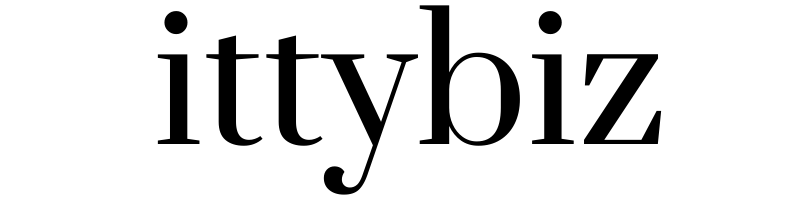
You must be logged in to post a comment.