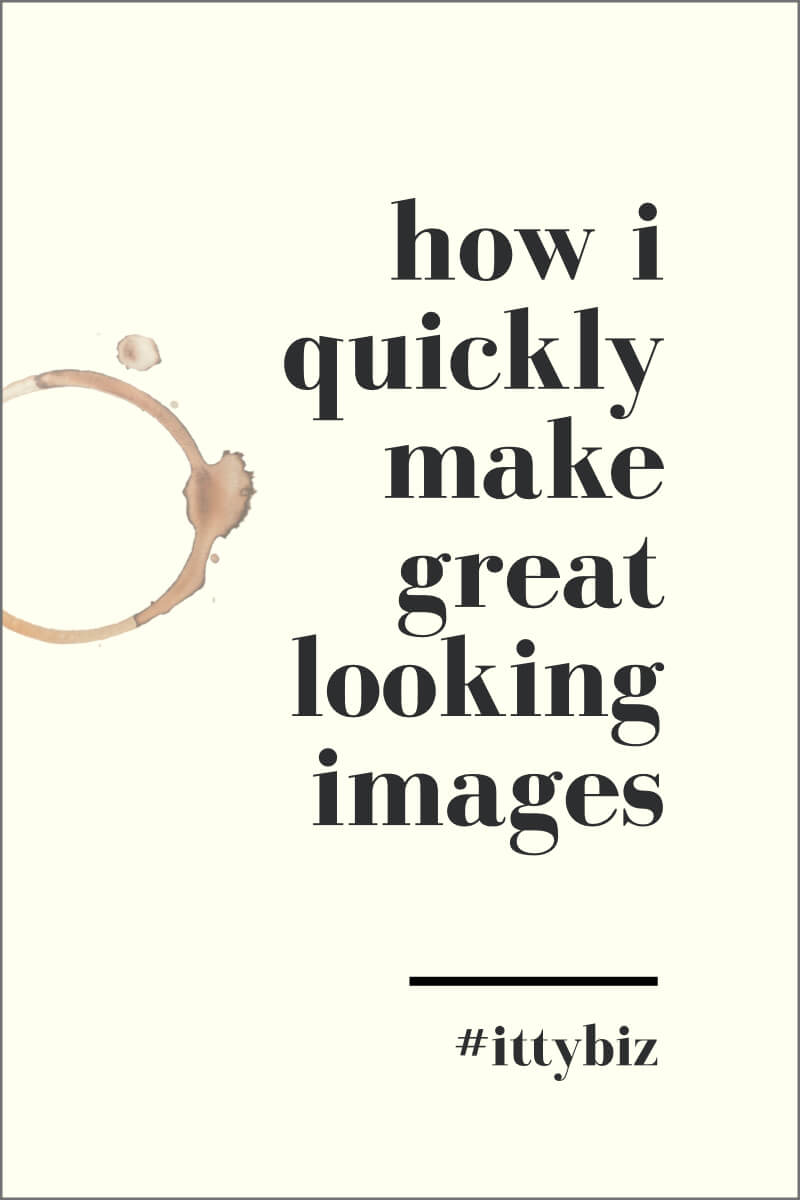 Making graphics for your sales page, blog or products can be a pain in the butt if you’re not already experienced at graphic design and the software that goes with it.
Making graphics for your sales page, blog or products can be a pain in the butt if you’re not already experienced at graphic design and the software that goes with it.
I am one of those people. I have a decent eye for design, and a middling graphics skill, so I’m never going to make masterpieces in Adobe Illustrator or Photoshop. (Not particularly talented with Canva, either.)
I do however, have a really easy hack that anyone can do to make great-looking graphics that can improve your blog posts and boost conversion on your sales pages.
I make my graphics – quickly, easily and profitably – using an unexpected graphic design tool called…
PowerPoint.
(Or Keynote, if you have a Mac.)
¿Que?
Allow me to demonstrate.
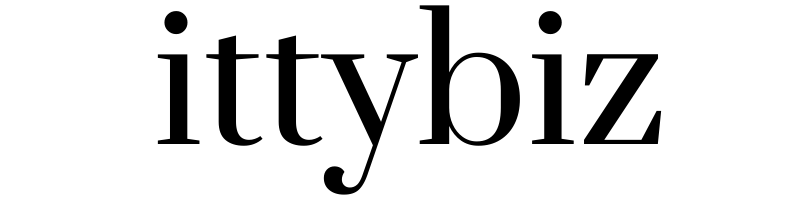
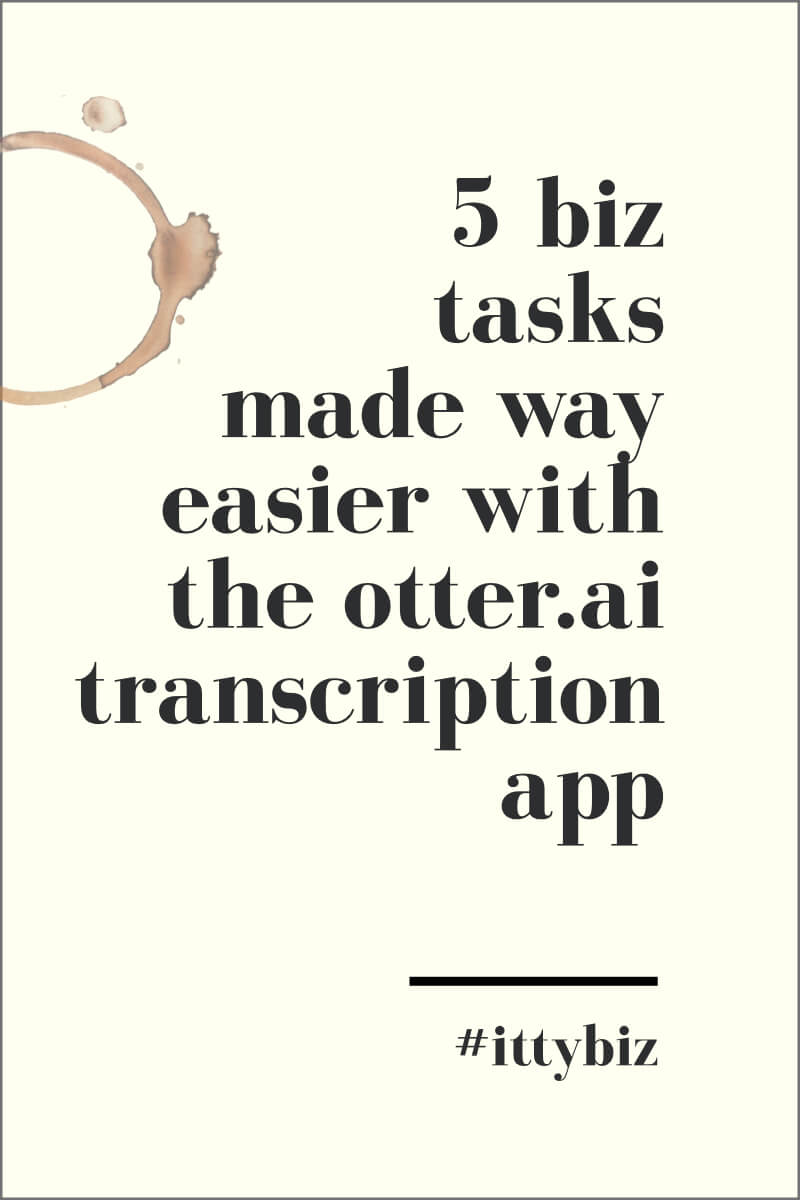 You may not realize how many complicated and time consuming parts of running your ittybiz can be made easier with a free little app called
You may not realize how many complicated and time consuming parts of running your ittybiz can be made easier with a free little app called 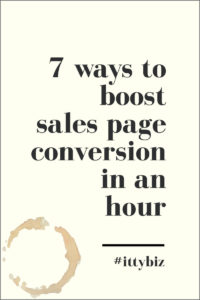 Sales pages may take a while to create, but they don’t take that long to improve. You’d be surprised at how many upgrades you can build into your page in just 15, 30 or 60 minutes – and each one of those changes can lead to more sales for you.
Sales pages may take a while to create, but they don’t take that long to improve. You’d be surprised at how many upgrades you can build into your page in just 15, 30 or 60 minutes – and each one of those changes can lead to more sales for you.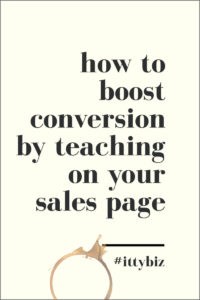 Good sales pages do an effective job of keeping reader attention, building interest in what your product can do for them, and sparking desire to own it.
Good sales pages do an effective job of keeping reader attention, building interest in what your product can do for them, and sparking desire to own it.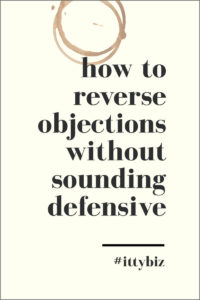 If you’ve even flirted with the study of copywriting, you’ll already know about “reversing objections” – the fine art of making the buyer feel better about things that make them resistant to purchasing your product.
If you’ve even flirted with the study of copywriting, you’ll already know about “reversing objections” – the fine art of making the buyer feel better about things that make them resistant to purchasing your product.